Globals
Globals are variables that can be used throughout your Autocode project.
To access your project's globals, go to the Globals tab.
Project
- Name (
$name) - the name of your project - Version (
$version) - your project's version - Description (
$description) - a description of your project - URL (
$url) - your project's homepage - Copyright (
$copyright) - your project's copyright
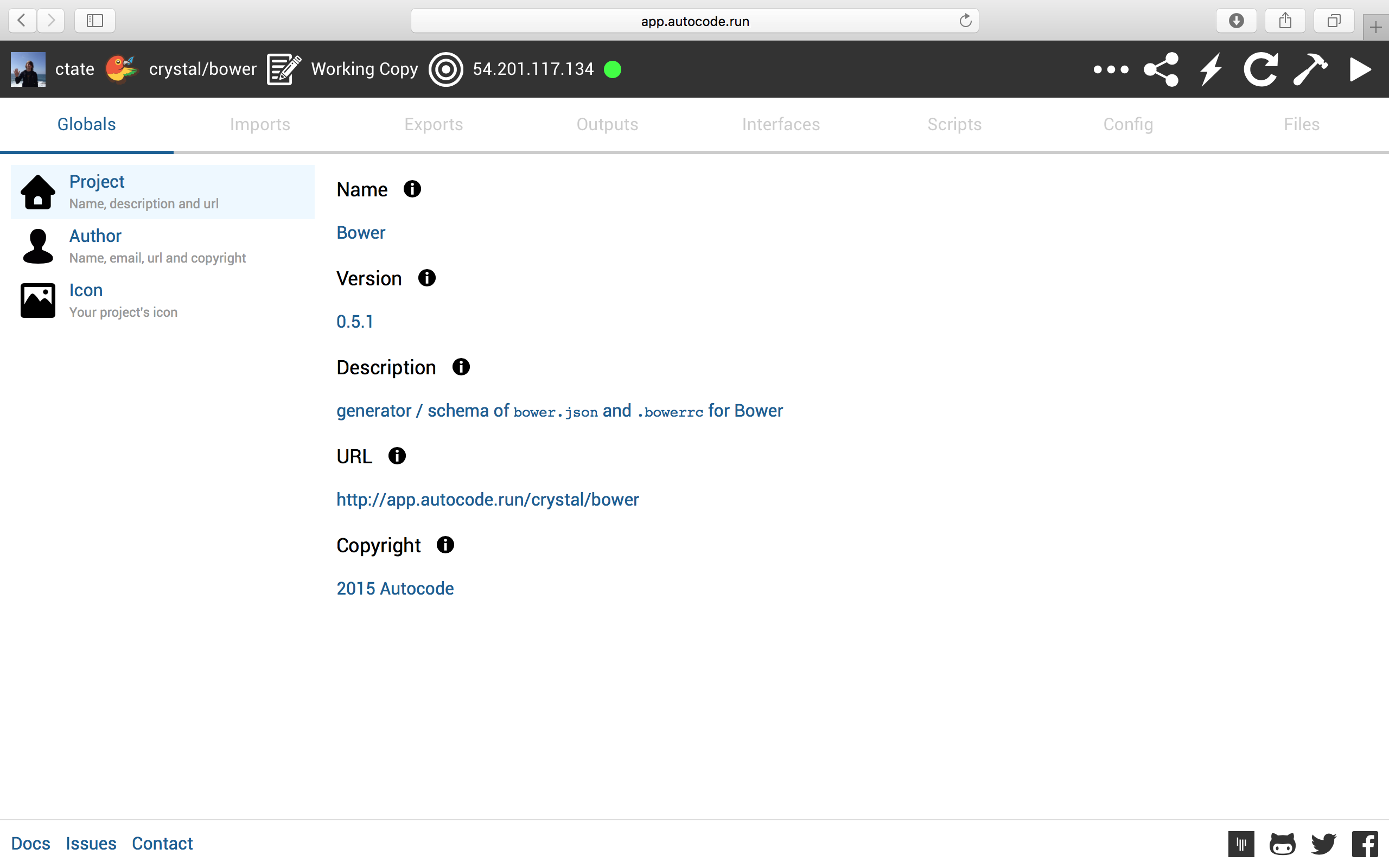
Author
- Name (
$author.name) - your name - Email (
$author.email) - your email - URL (
$author.url) - your homepage
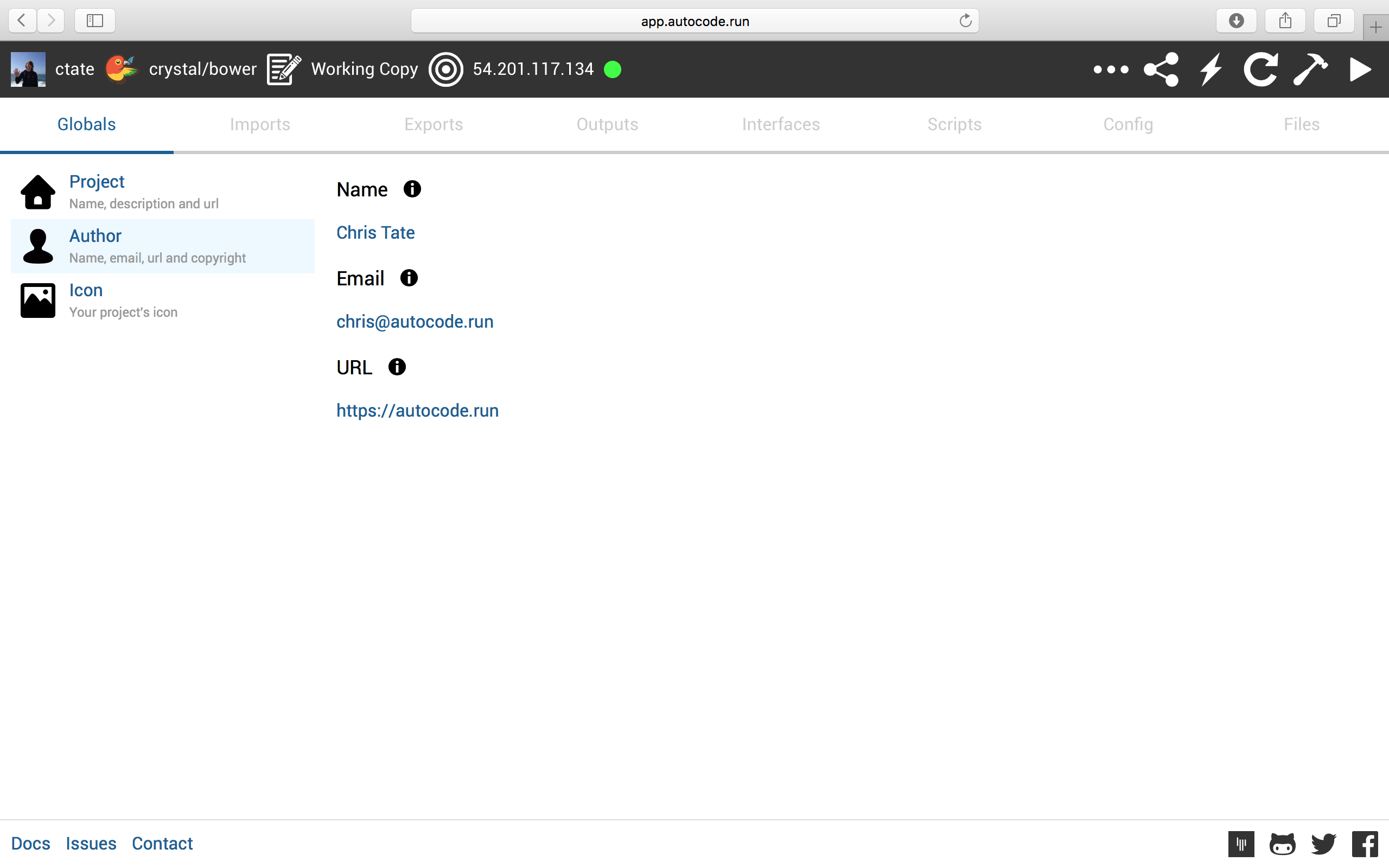
Icon
Use raw SVG for this global.
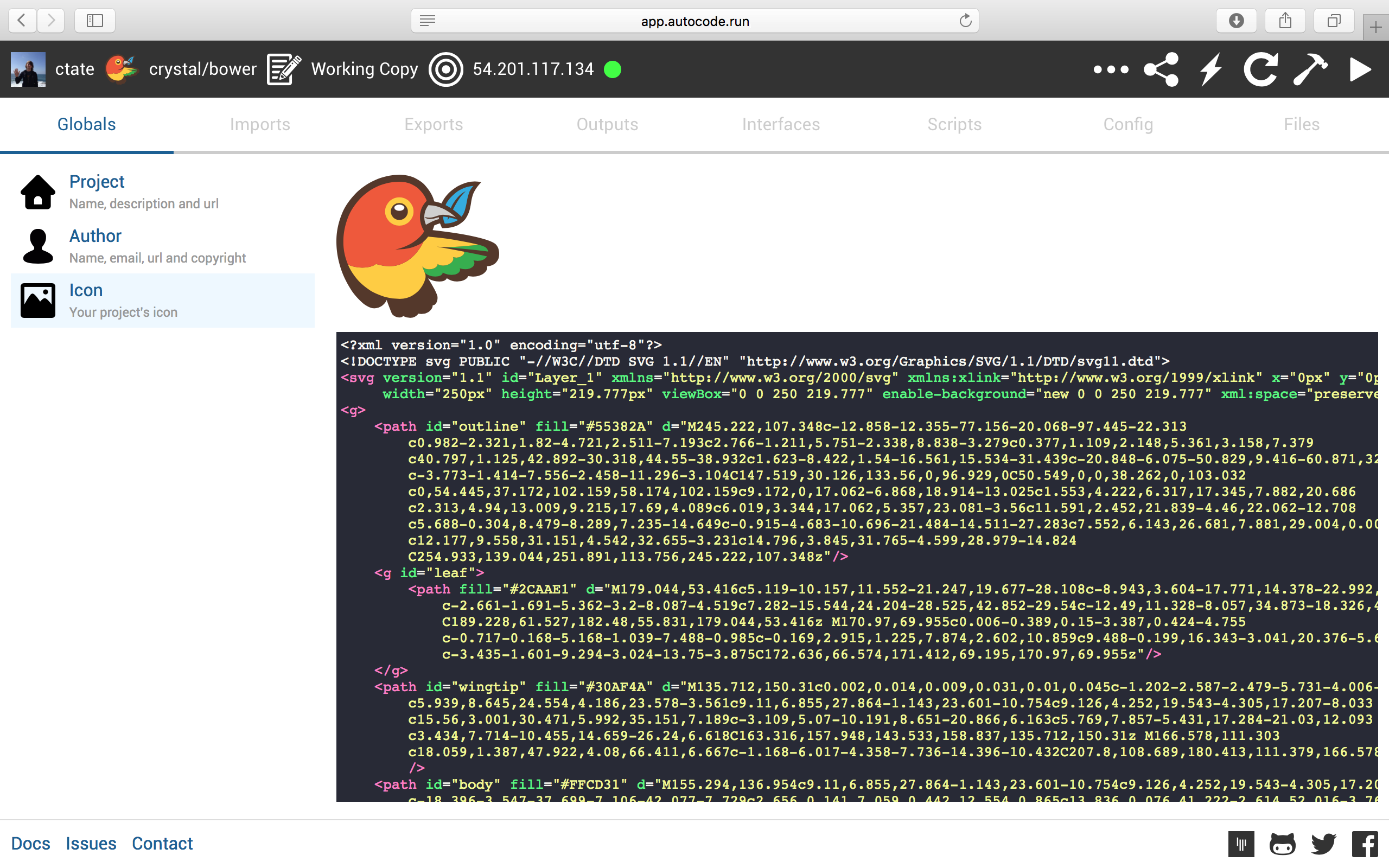
Updated less than a minute ago