Specs
Your project's input.
Specs define how your application should work.
They are written in YAML. Their structure and validate are determined by Schemas.
Export a Spec
To create a Spec, go to Exports and click Create Export:
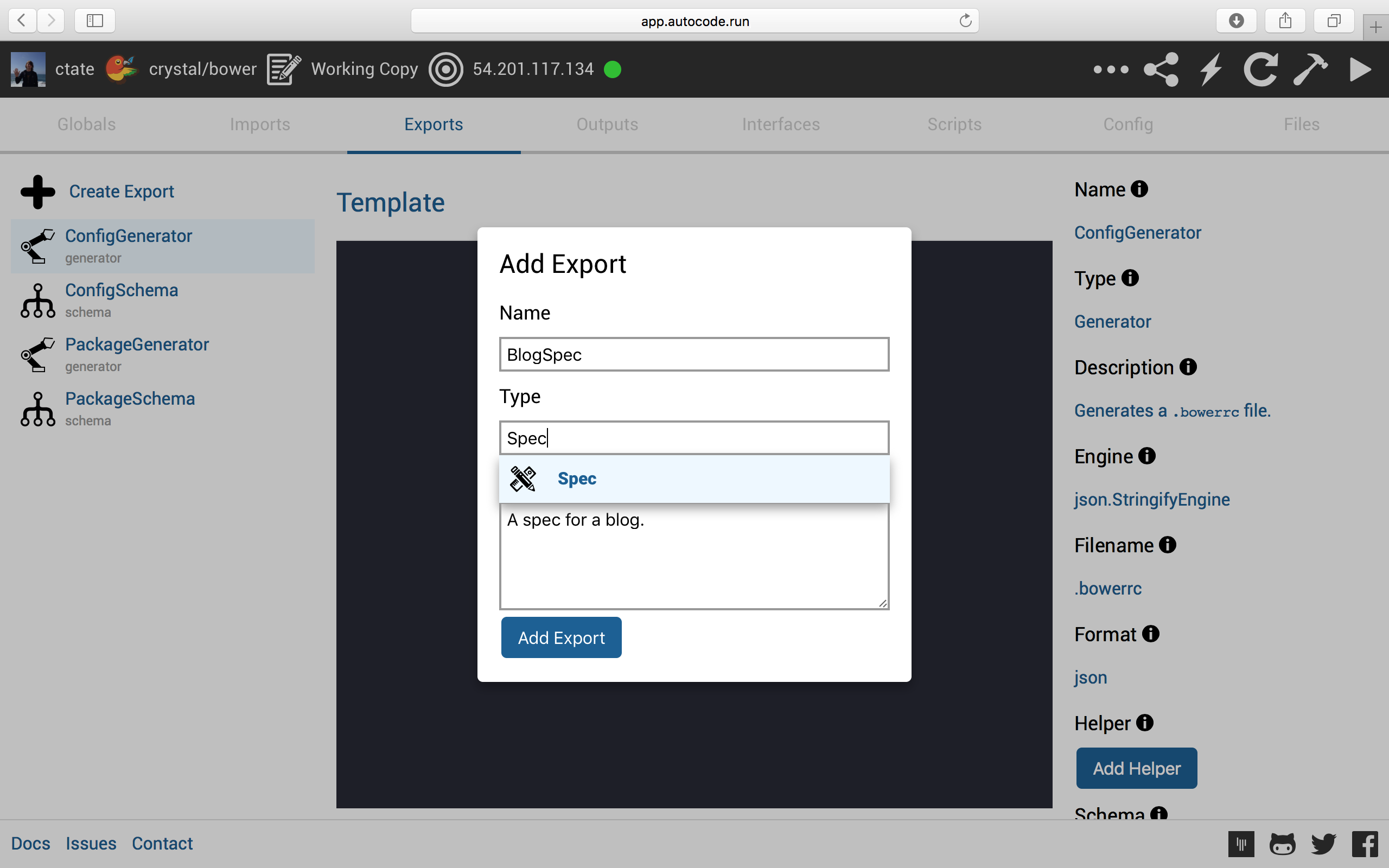
Enter a Name and Description and select "Spec" as the Type.
Examples
Here is an example spec for the php.config module which generates a php.ini file:
imports:
crystal/php: ~0.2.1
outputs:
- generator: php.ConfigGenerator
spec:
include_path: .:/usr/local/lib/php
register_globals: false
track_errors: yes
include_path = .:/usr/local/lib/php
register_globals = false
track_errors = yes
Here is an example spec for the npm.package module which generates a package.json file:
imports:
crystal/npm: ~0.2.5
outputs:
- generator: npm.PackageGenerator
spec:
name: my-module
version: 0.1.0
dependencies:
bluebird: latest
{
"name": "my-module",
"version": "0.1.0",
"dependencies": {
"bluebird": "latest"
}
}
Here is an example spec for the bower.package module which generates a bower.json file:
imports:
crystal/bower: ~0.3.5
outputs:
- generator: bower.PackageGenerator
spec:
name: my-module
version: 0.1.0
dependencies:
jquery: latest
{
"name": "my-module",
"version": "0.1.0",
"dependencies": {
"jquery": "latest"
}
}
Updated less than a minute ago